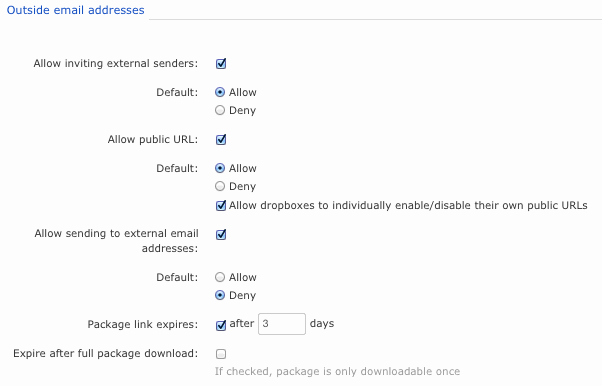Configure IBM Aspera Faspex on Demand Server to allow users to send packages to external email addresses not associated with an Faspex account.
All your Faspex accounts should now be able to send emails to external email
addresses.
Important: You may encounter the following error when you send a package to an external recipient:
Package Creation Failed: Invalid recipient: user@...This error occurs if a user account in the system has a name identical to the email address of the external recipient. For example, if there is a user named "support@asperasoft.com", sending a package to an external recipient at "support@asperasoft.com" will result in the above error.