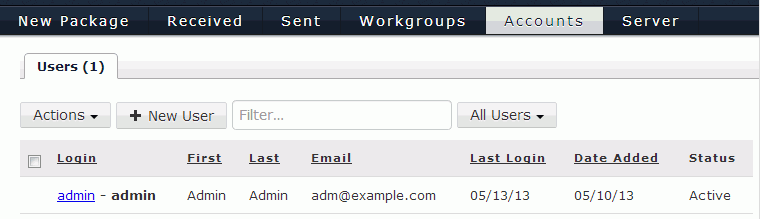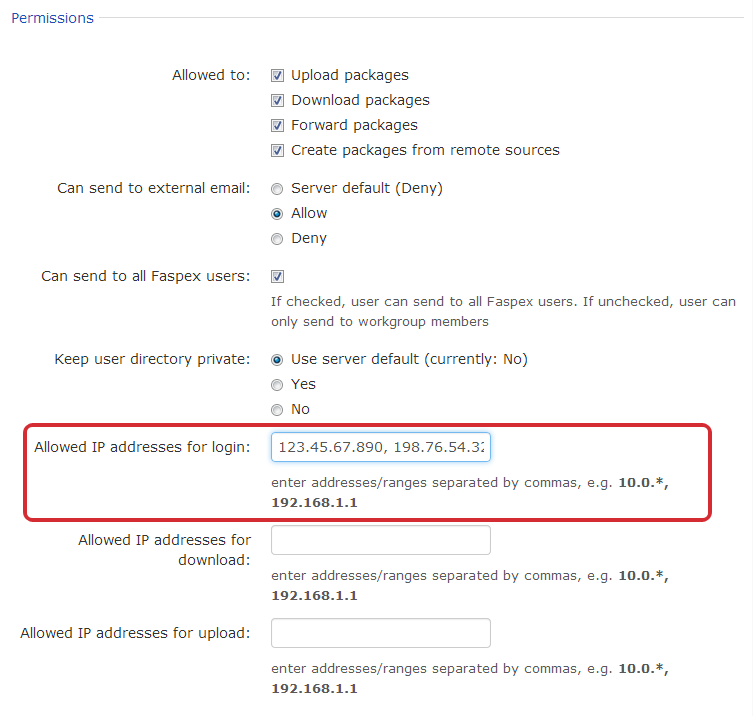The following instructions disallow login attempts to IBM Aspera Faspex on Demand from unknown IP addresses for all Administrator accounts (existing and new):
Configured admins can now only login to their accounts from enabled IP addresses.
Important: Faspex administrators have the ability to execute
post-processing scripts on the server. In the event that an Administrative account
is compromised, this capability can be a serious threat to your server's security.
As such, Aspera strongly recommends that you update your Administrative user
permissions in order to prevent unauthorized users from executing post-processing
scripts on your Faspex server.