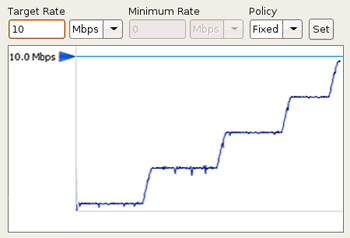Tips about testing and improving your computer's transfer performance.
To verify that your system's FASP transfer can fulfill the maximum bandwidth capacity, prepare
a client machine to connect to this computer, and do the following tests:
-
Start a transfer with Fair transfer policy
On the client machine, open the user interface and start a transfer. Go to
the Details to open the Transfer Monitor.

To leave more network resources for other high-priority traffic, use the
Fair policy and adjust the target rate and minimum rate by
sliding the arrows or entering values.
-
Test the maximum bandwidth
Note:
This test will typically occupy a majority of the network's bandwidth. It is recommended that this test be performed on a dedicated file transfer line or during a time of very low network activity.
Use Fixed policy for the maximum transfer speed. Start with a lower transfer rate and increase gradually toward the network bandwidth.
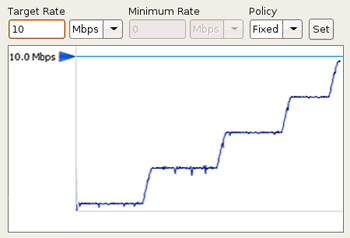
To improve the transfer speed, you may also upgrade the related hardware components:
| Component |
Description |
| Hard disk |
The I/O throughput, the disk bus architecture (e.g. RAID, IDE, SCSI, ATA, and Fiber Channel). |
| Network I/O |
The interface card, the internal bus of the computer. |
| CPU |
Overall CPU performance affects the transfer, especially when encryption is enabled. |