-
At the top-right corner of the Orchestrator UI, click the dropdown arrow next
to admin and click
Preferences.
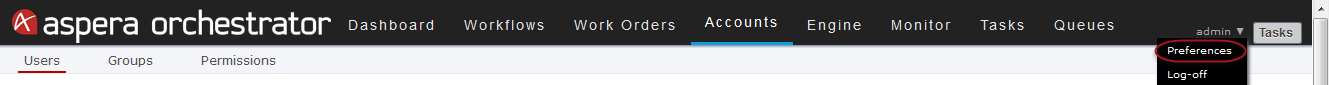
The Users page opens. - Scroll to the bottom of the page, and in the Dashboards section, click Define new dashboard.
-
In the Define New Portal Page dialog, enter the Name and
Description, then click
Create.
The new dashboard is displayed in the Dashboards section. You can configure your new portal page according to the procedure in Configuring a Portal Page. To reorder the list of portal pages, see Reordering the List of Portal Pages in the Dashboards List.