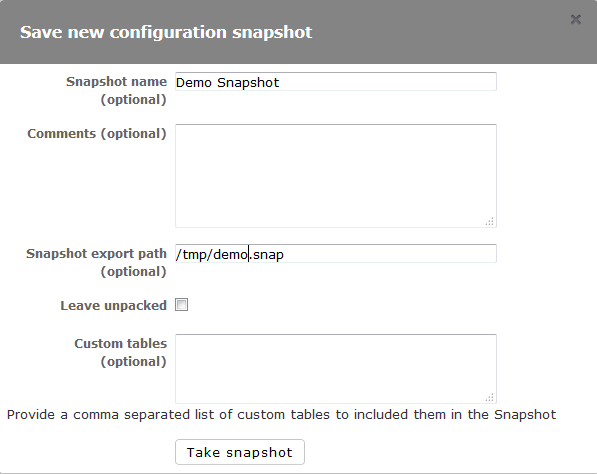The Orchestrator UI provides a utility to take a snapshot of Orchestrator. A snapshot is a backup of all your scripts, capsules, configuration files, plugins, plugin configurations, licenses, and database tables (both table structure and table data). Snapshot functionality is commonly used for the following use cases:
- Taking a backup of Orchestrator configurations at regular intervals.
- Moving Orchestrator configurations from one instance to another.