-
Click Accounts.
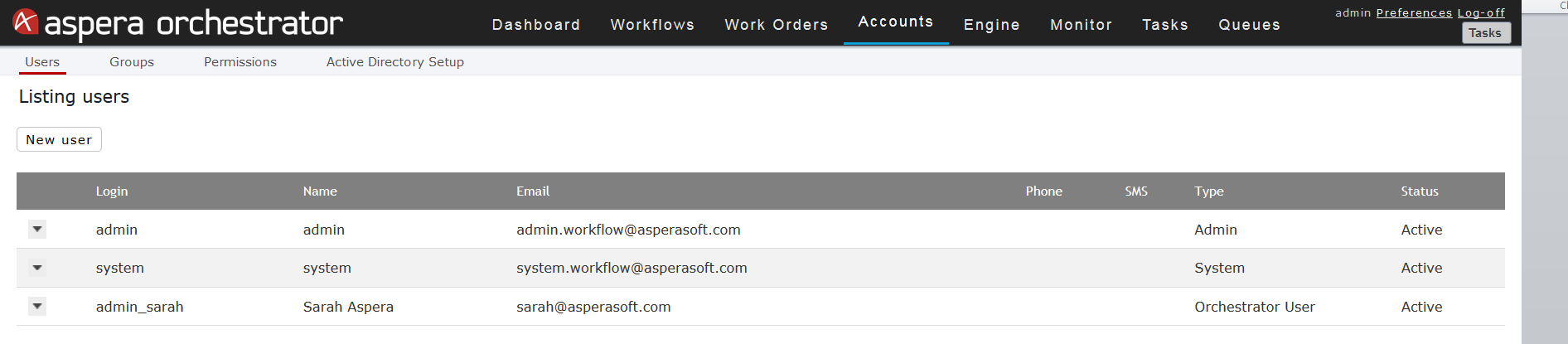
-
Click New user and enter the user details in the New
User Information window.
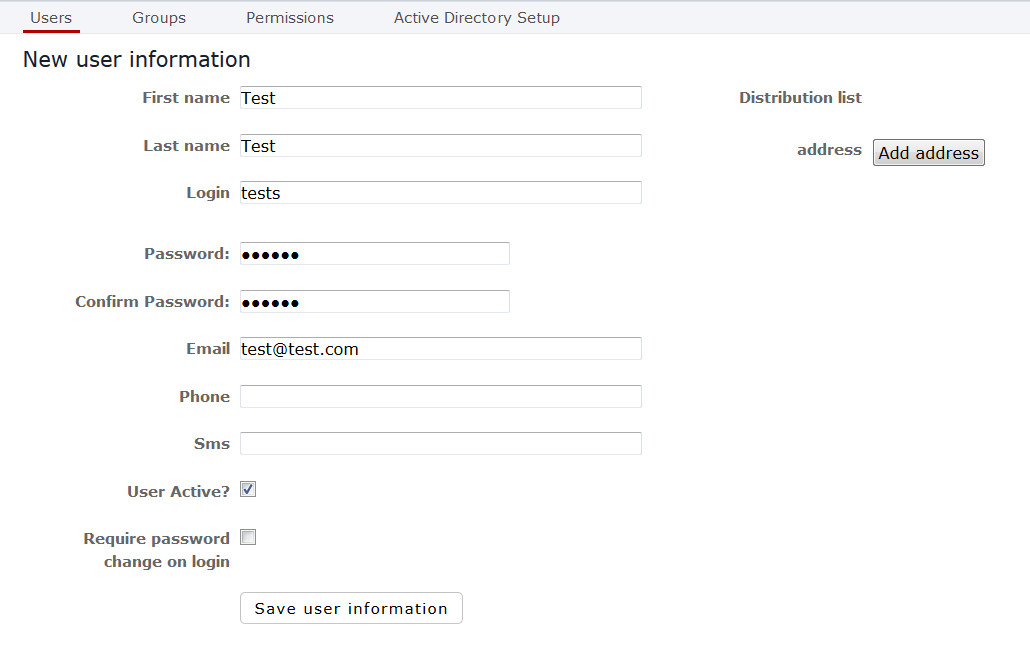 Email, Phone and Sms are optional fields. Select User Active? after all information is entered and click Save user information.Note: See Creating Strong Passwords in Orchestrator for detailed information about the characteristics of strong passwords and how to enforce them.
Email, Phone and Sms are optional fields. Select User Active? after all information is entered and click Save user information.Note: See Creating Strong Passwords in Orchestrator for detailed information about the characteristics of strong passwords and how to enforce them.