-
Click Workflows > Workflow Actions.
A list of action templates appears, organized by category.
-
Click any action in the list.
If the plugin you need is not listed, click Engine > Plugins and confirm whether the plugin is enabled. If not, click Enable
-
Click New Action_Name.
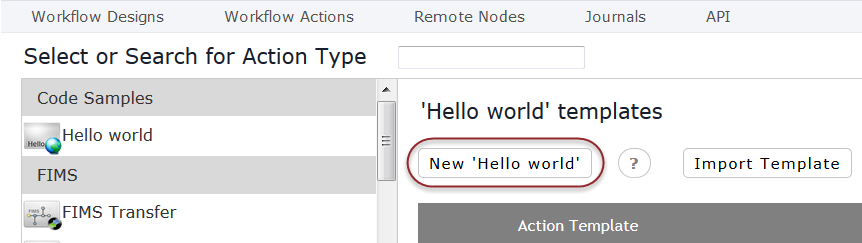 A dialog with information fields for configuring the new action template appears.
A dialog with information fields for configuring the new action template appears. - Enter the information in the template fields as needed and click Save.