To view the queued work steps, click Engine > Execution Queue.
This page displays the engine's execution queue items in the order they were updated, with
the most recently updated item listed first.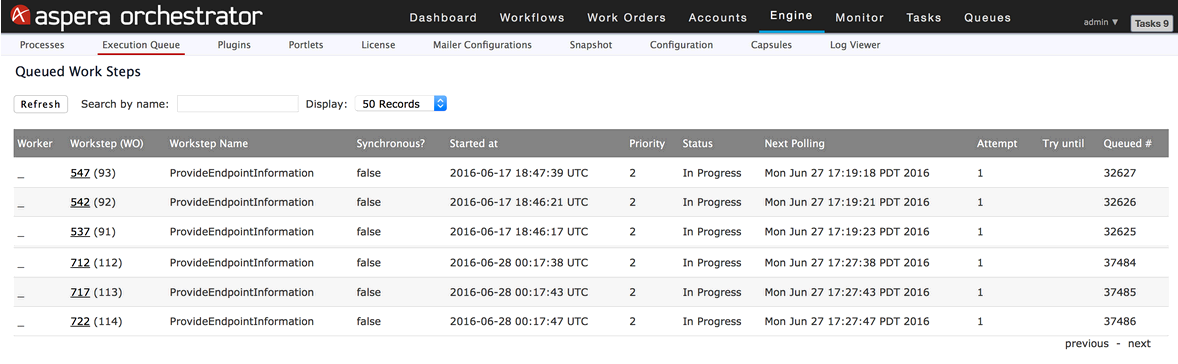
By default, 50 queue items are displayed per page. Users can choose to display 50, 100 or 200 queued items per page from the Display dropdown. Additional items (on subsequent pages) can be viewed by clicking next.
To search for a queue item, enter the workstep name in the Search by Name text box.