Journals Page
The Journals page (Work Orders > Journals) allows the creation of journals in the system.
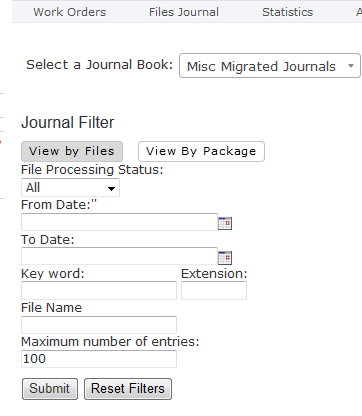
In the Select a Journal Book dropdown, select a journal type. In the Journal Filter pane, enter the parameters in the fields provided and click Submit.
Files Journal Page
The Files Journal page (Work Orders > Files Journal) displays all of the journals created in the system.
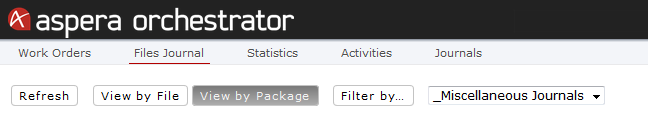
You can View by File, View by Package, Filter by (to filter by multiple fields, including file processing status and key word), or sort by a dropdown menu of journal types.