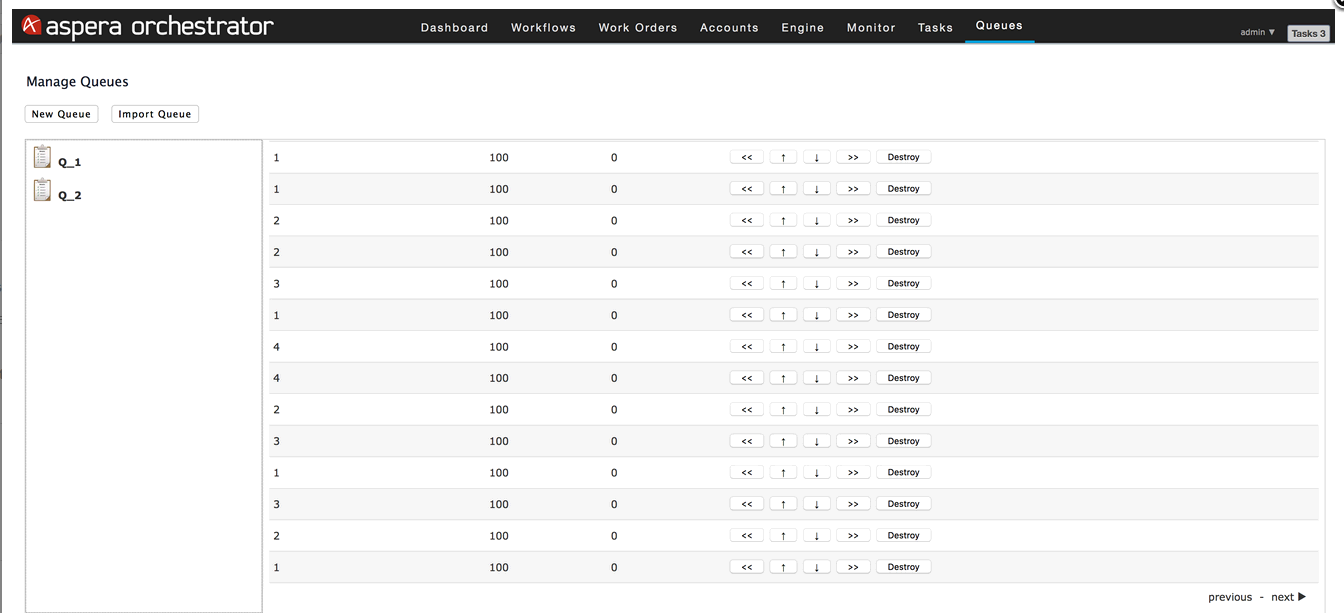To view the queues page display, click Queues, then click the name of the desired queue in the list in the left pane.
50 queued items are displayed at a time. If the count of queued items exceed than 50, the
remaining displayed items can be accessed by clicking Next and
Previous at the bottom-right corner of the page.