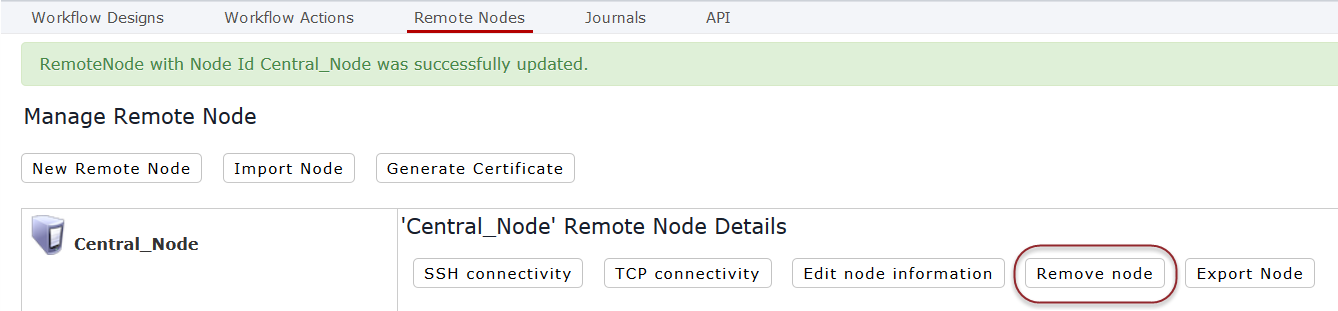- Click Workflows > Remote Nodes.
-
In the far-left pane, click the name of the node you wish to edit.
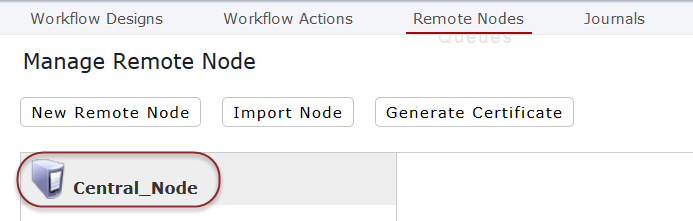 The Remote Node Details pane appears to the right.
The Remote Node Details pane appears to the right. -
Click Remove node, then click OK
in the confirmation pop-up.