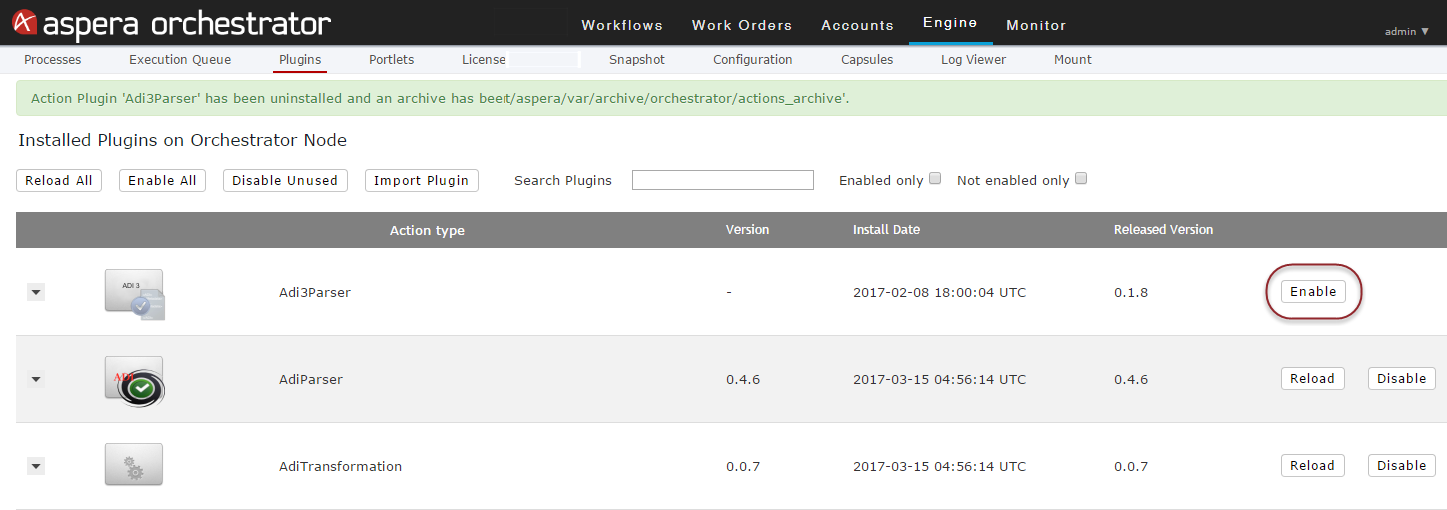Enabling a Plugin
-
(Preliminary step) To locate the plugin you need to enable, do one of the
following:
- Follow the procedure in Searching for a Plugin.
- On the Installed Plugins screen (Engine > Plugins), scroll through the Action Type list.
- On the Installed Plugins screen (Engine >
Plugins), select Not enabled only to
view the list of plugins that are not already enabled.
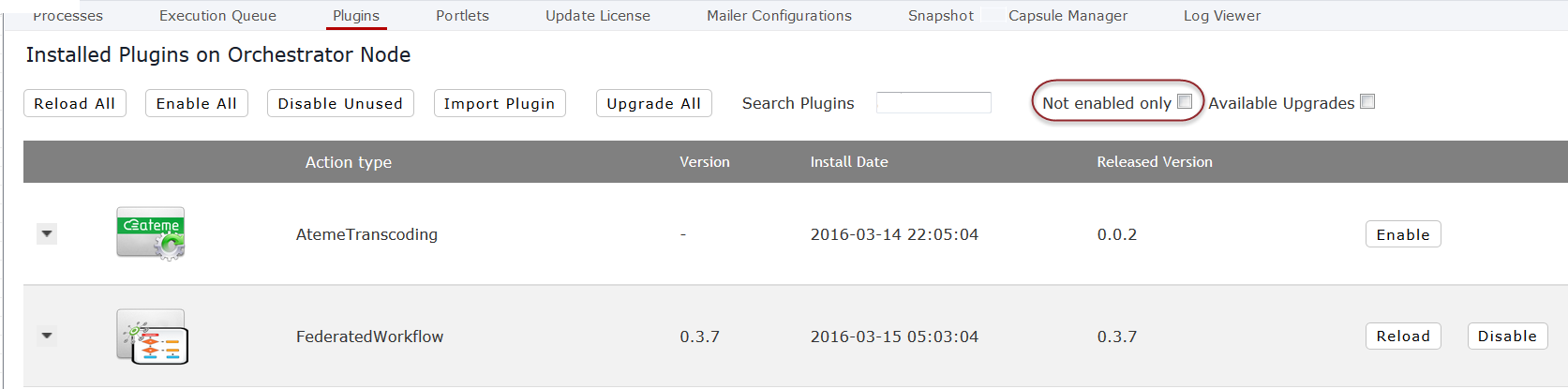
-
Click Enable (to the right of the plugin name).