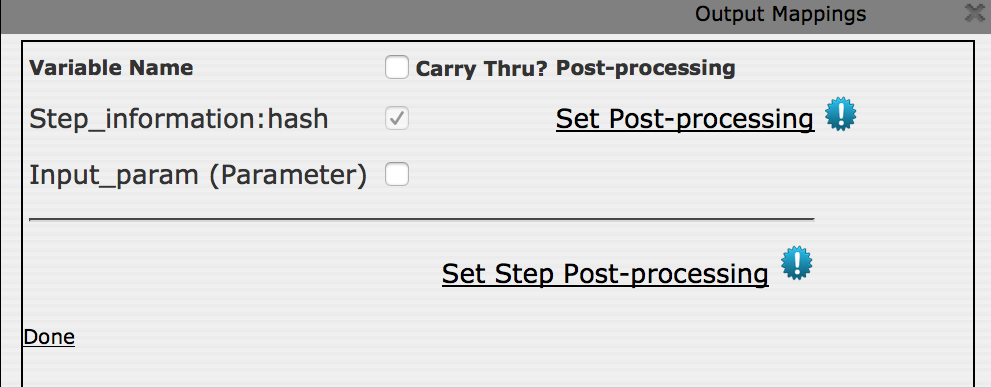In the workflow designer, the user can set pre-processing for each input and post-processing for each output of a work step in a workflow.
Pre-processing
- Click Workflows and open a workflow from the list.
- Right-click a work step and click Map Inputs.
- In the Input Mappings dialog, click Set Pre-processing.
- In the Set Input Pre-processing popup, enter the input value,
then click Apply.
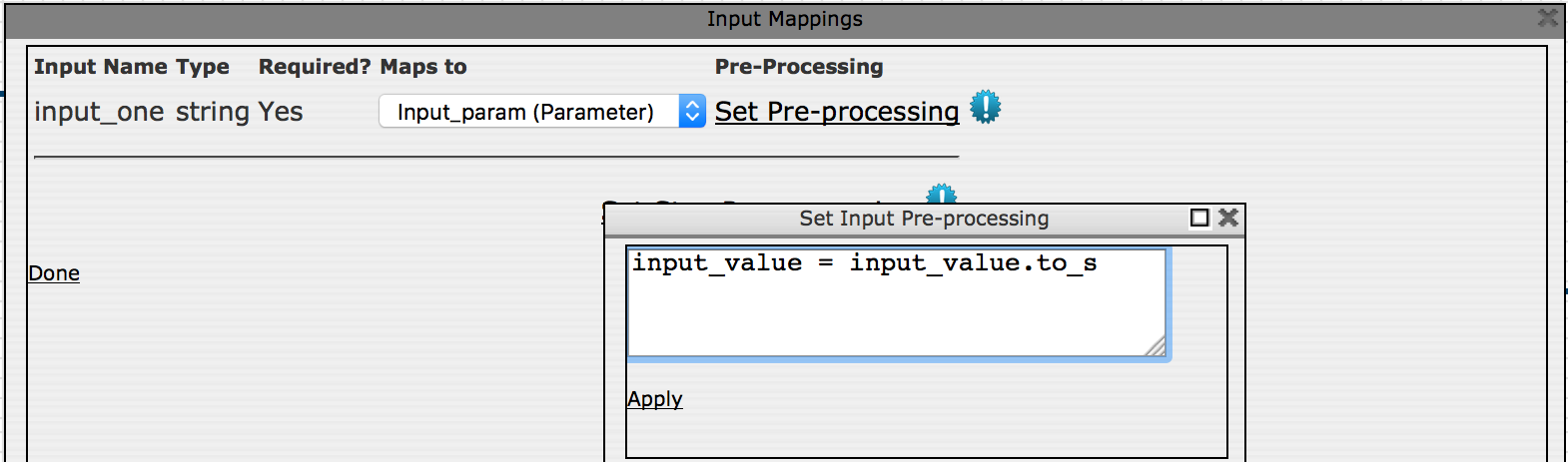 Note: If you copied an input value by following the procedure in Copying Work Step Inputs and Outputs, press Ctrl+V to paste the value.
Note: If you copied an input value by following the procedure in Copying Work Step Inputs and Outputs, press Ctrl+V to paste the value.
Post-processing
- Click Workflows and open a workflow from the list.
- Right-click a work step and click Map Outputs.
- In the Output Mappings dialog, click Set Post-processing.
- In the Set Ouput Post-processing popup, enter the output value,
then click Apply.Note: If you copied an output value by following the procedure in Copying Work Step Inputs and Outputs, press Ctrl+V to paste the value.
To indicate that pre-processing or post-processing is applied, an icon (![]() ) is displayed. For
example:
) is displayed. For
example: