Orchestrator does not have proprietary software to manage high availability installation on Windows. Administrators set up and configure the Windows high availability environment on their own, using the tools supplied by the respective servers.
Windows Server Requirements: Windows 2012R2 and above.
In a Windows high availability environment, the services that need to be monitored for failover are:
- Aspera MySQL
- Aspera Orchestrator
Cluster Shared Volumes (CSV) can be used in a failover cluster.
The Aspera HTTPD service can be configured for Warnings.
Preliminary Setup
- Windows failover cluster
- Quorum disk
- MySQL disk
- Orchestrator disk
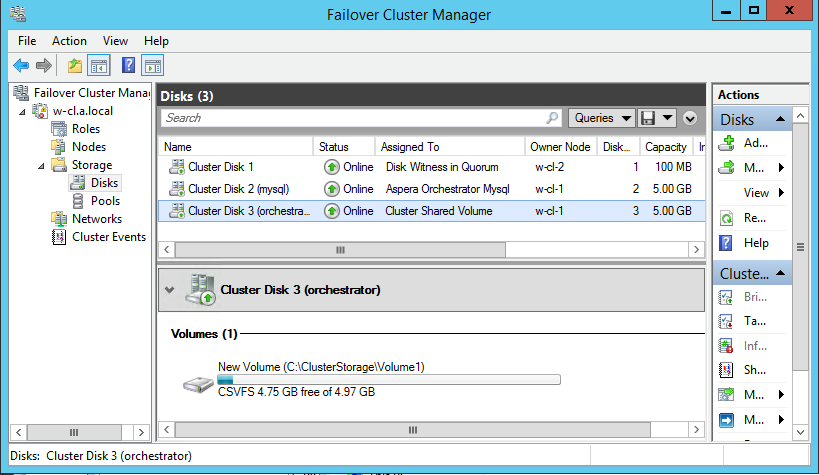
For Aspera Orchestrator on-premise high availability installation, in addition to the Windows clustering configuration, customers must manage the external storage shared between the nodes.
- All folders in the following directory must be shared between the
nodes:
C:\Program Files (x86)\Aspera\Orchestrator\www\var
Important run-time information and configuration data is stored in these folders. For example, the file trigger history is stored here, and thus each node has the same vision of already triggered files. Alternatively, the history may also be kept in the shared MySQL data. In orchestrator.yml, set the parameter persistence_mode to either drive or db (both options are correct values). - The following MySQL data folder must be shared between the nodes to ensure the engines
are
synchronized:
C:\Program Files (x86)\Common Files\Aspera\Common\mysql_x64\Data