Creating a Workflow Folder
You can organize your workflows in folders.
- Click Workflows.
-
From the current level, which is root, do one of the following:
- Click New Folder.
- Open a preexisting folder in the Workflow Definitions list (in which you want the new folder to be inserted), and click New Folder.
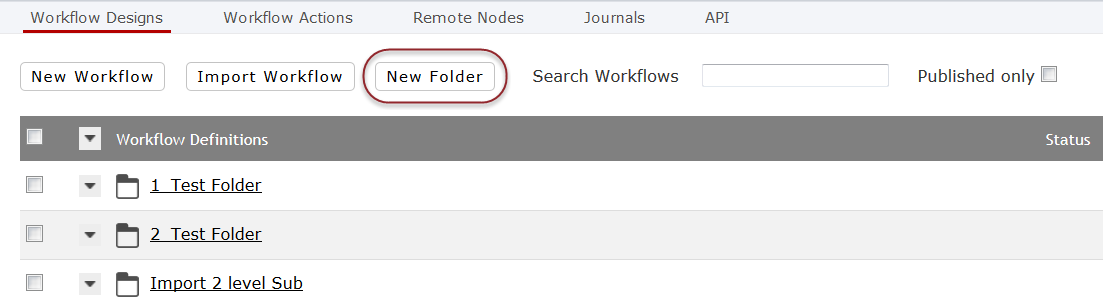
-
In the New Workflow Folder dialog, enter the folder name and click
Create.
The new folder is listed in alphabetical order under Workflow Definitions.