Duplicating a Workflow
- Click Workflows.
- In the Workflow Definitions list, click the dropdown arrow next to the workflow you want to duplicate and click Duplicate.
-
Enter the requested information.
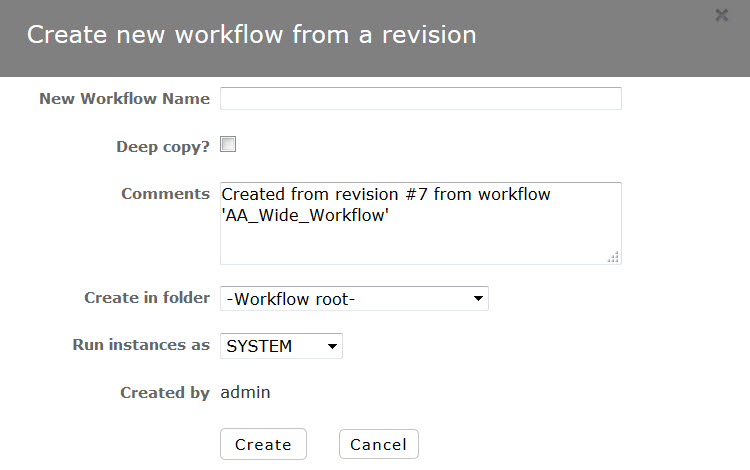
- Enter a new workflow name.
- Select Deep copy? to create copies of templates used within the workflow. The templates become configurations in the duplicated workflow.
- In Create in folder, select the folder where the workflow will be placed.
- Select a role in Run instances as.
- Click Create.