This procedure creates a URL you can use to call the workflow within an
ascp transfer.
-
Click Workflows.
-
In the Workflow Definitions list, click the dropdown arrow next to the desired
workflow and click Get Aspera call URL.
A pop-up containing a generated URL appears. For example:
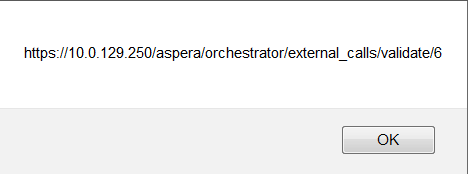
Use the URL
to call the workflow within an ascp transfer. For
example, antivirus workflow logic can be called inline for transfer
cancellation during a FASP transfer if a virus is detected.