Aspera for SharePoint uses the Aspera fasp™ protocol and the Aspera transfer server platform to move large datasets quickly and securely. It is a high-trust application that integrates closely into SharePoint with little or no change to your existing SharePoint workflows.
When you upload or download content through Aspera for SharePoint, rather than the content being stored in the SharePoint content database, what is stored is a small-footprint link to where the content "lives" on the Aspera transfer server.
Event Flow
In any implementation of SharePoint, you have users who need to access shared information that is housed in a datacenter. With the inclusion of Aspera for SharePoint, events flow as follows:
- The user opens a web browser and logs into SharePoint through HTTPS.
- SharePoint communicates with the Aspera remote web server through Aspera's Node API.
- When the SharePoint user clicks Aspera Upload or Aspera Download, those actions access storage using the Aspera fasp protocol, through the Aspera remote web server.
- SharePoint accesses the content in storage for processing.
Architecture
The Aspera remote web server and an Aspera node (an Aspera Enterprise Server with Connect licensing) can be located in the same datacenter as your SharePoint server, or can be set up in a distributed configuration.
The following diagram, for example, shows an implementation with on-premise storage:
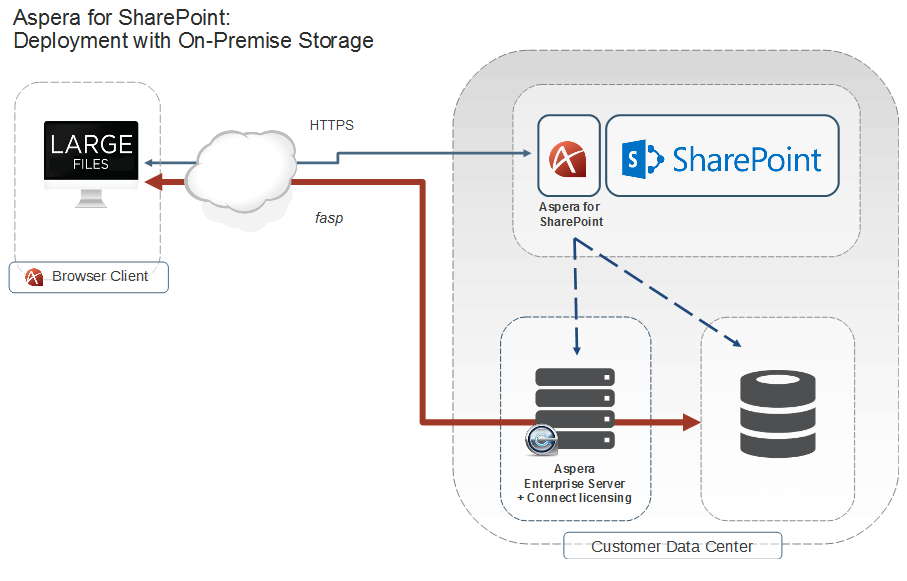
Or, for storage in the cloud:
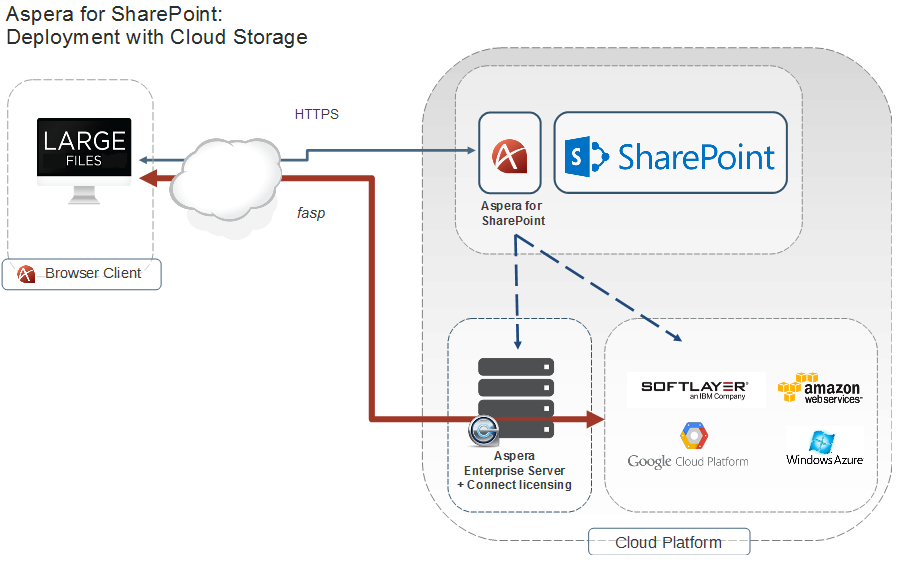
For step-by-step instructions on installing Aspera for SharePoint, see Installing the Aspera Remote Web Server and Monitor Service.