-
Click Admin > Groups > Search. The Group Search dialog appears.
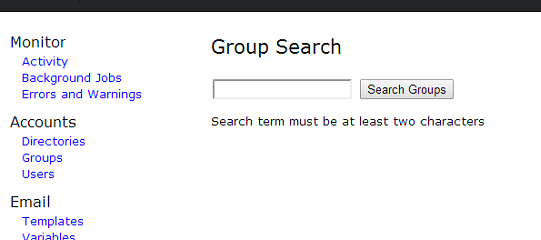
- Type the group name or at least two characters of the group name and click Search. A list of groups that match the characters appears.
- Click Edit next to the group to import the group. You can now edit the group’s profile. For details on how to edit a group’s profile, see Adding Local Groups.