A Home Share is a private, empty share directory which is automatically created for
new users when they first log into Shares (if Home Shares are enabled). Users can
authorize other users to access their Home Share.
If Home Shares are enabled, Shares displays the following message when
you log in for the first time.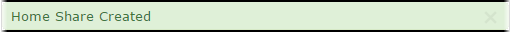
Refresh the browser to see your Home Share. By
default, the share is named with your username. Home Shares can be browsed, searched,
and shared with other users. For more information, see Browsing a Share,
Searching Shares, Creating a Share, and Authorizing Users to a Share.
Note: If Home Share creation fails when a user first logs in, an error is logged to the
activity log. The next time the user logs in, Shares tries to create the Home Share
again.