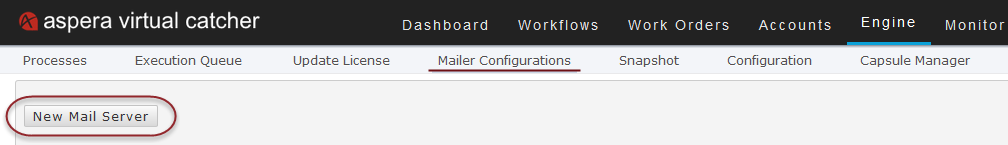An option in the Virtual Catcher Configuration Options, under Package Recipient Notification Parameters, allows you to select a notification mechanism. If you select Email for the notification mechanism, use the following procedure to set up SMTP configuration.