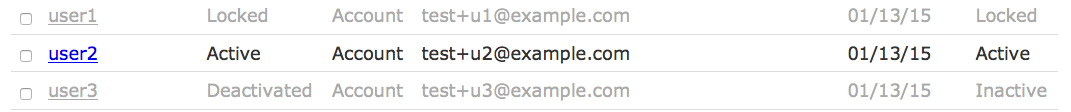A user account can become inactive if an admin deactivates the user or the user account has been locked because an incorrect password was entered too
many times. An inactive account cannot be logged into and its password cannot be reset unless configured.
The user account should now be able to log in to the account with the correct credentials.