Within the Faspex Server Web UI, go to to view and/or modify your server's external address or name (and alternates), as well as its HTTP, HTTPS, SSH TCP and fasp UDP ports.
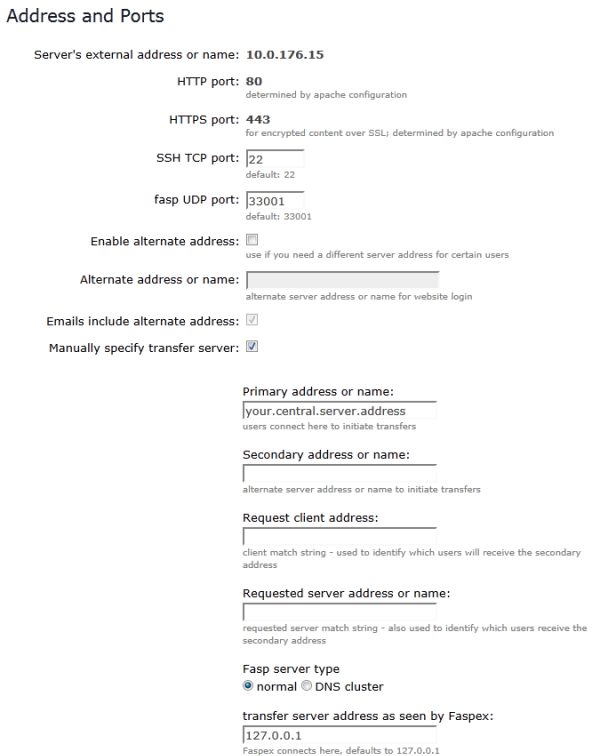
| Configuration Option | Description |
|---|---|
| Server's external address or name | Displays the Faspex Server's IP address or domain name. To change it, refer to asctl Command Reference and use following command:
asctl apache:hostname <host>
Note
that <host> should be replaced with the new hostname or
IP address. |
| HTTP port | Displays the HTTP port number. To change it, refer to asctl Command Reference and use the following
command:
asctl apache:http_port <port>
Note
that <port> should be replaced with the new HTTP port
number. |
| HTTPS port | Displays the secure HTTP (HTTPS) port number. To change it, refer to asctl Command Reference and use the following command:
asctl apache:https_port <port>
Note that <port> should be replaced with the new HTTPS port number.
|
| SSH TCP port | Set the TCP port SSH connections. Although the default is TCP/22, Aspera strongly recommends changing to a configurable, non-default port like TCP/33001 to ensure that your server remains secure from SSH port scan attacks. For additional information, please refer to the topic Configure a Secure Faspex. |
| fasp UDP port | Set the UDP port for fasp connection, where the default is UDP/33001. |
| Enable alternate address (checkbox) | Enable this checkbox if you would like to specify an alternate address for your Faspex Server (which you will specify in the text field below). If you are unable to set up a fully qualified domain name that resolves to the appropriate address, then you can enable this feature to set up a secondary address. Note that when you are using an alternate Faspex Server address, all email notifications will contain two (2) links to your Faspex Server (i.e., a main and an alternate). |
| Alternate address or name | When the Enable alternate address checkbox is selected, enter the alternative address in this text field. |
| Emails include alternate address (checkbox) | When the Enable alternate address checkbox is selected, this option allows an administer to control whether package recipients receive an alternate address link (in the notification email) to download the package(s). Enable this option to include the alternate address link. |
| Manually specify transfer server (checkbox) |
Enable this option to manually configure a normal fasp transfer server or an Isilon cluster of transfer servers:
NOTE: Once enabled and configured, you can view the status of your node(s) from the tab. Please refer to the topic Node Statuses for additional information. |
IMPORTANT NOTE: You must click the Save button to apply and save your changes.